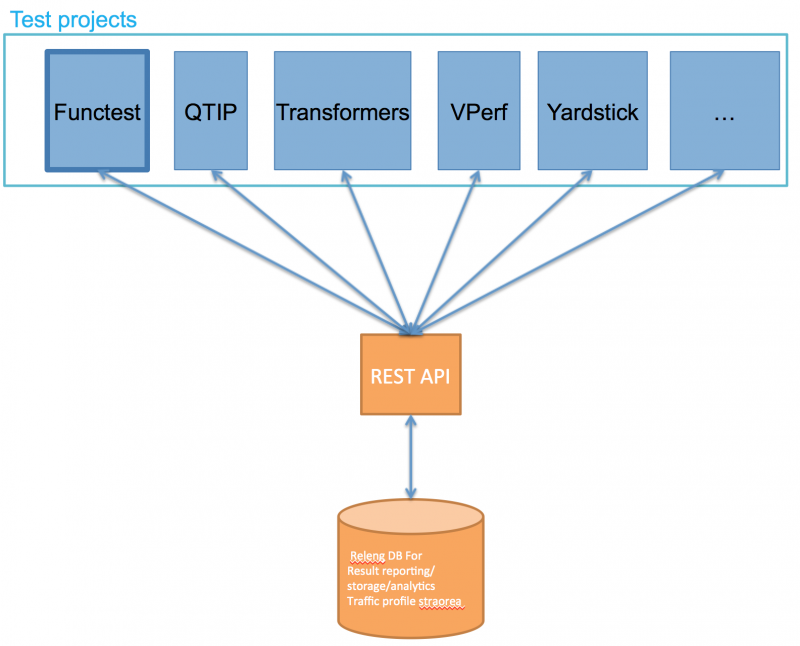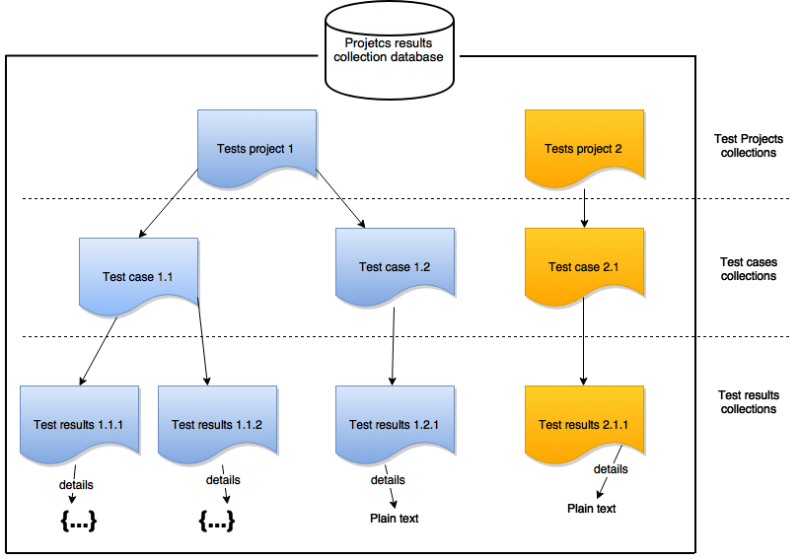This is an old revision of the document!
Table of Contents
Description
The mission of this project is to provide a common way for gathering all the results of OPNFV tests projects into a single place. It should expose a REST API for the collect of results and push them into a MongoDB database.
Database
The goal is to have three main collections in a Mongo DB:
- tests projects
- test cases
- test results
The test result are stored in json format in the test results collection. The json format include a details field. This field shall be used to provide the details on the results. These details may be used later for the dashboard.
"details": {
"timestart": 1444395967.9822,
"duration": 40.9,
"status": "OK"
}
Data model
Test projects
[
{
"id": 1,
"name": "functest",
"description":""
},
{...}
]
Test cases
[
{
"id":1.1,
"name":"",
"testproject": "1",
"test": "",
"description": "",
"url":""
},
{...}
]
Test results
[
{
"_id": "55fc09a0514bc52b173a2826",
"project_name": "functest",
"pod_name": "opnfv-jump-2",
"version": "Arno-R1",
"installer": "fuel",
"description": "",
"creation_date": "2015-09-18 12:54:56.059000",
"case_name": "vPing"
"details":{
<- the results to be put here ->
}
},
]
REST API
The temp Mongo DB + API is hosted in an Orange public VM (http://213.77.62.197).
Version
| Method | Path | Description |
|---|---|---|
| GET | /version | API version |
Pods
| Method | Path | Description |
|---|---|---|
| GET | /pods | Get the list of declared PODs |
| POST | /pods | Create a new POD Content-Type: application/json { "name": "pod-foo", "creation_date": "YYYY-MM-DD HH:MM:SS" } |
Test projects
| Method | Path | Description |
|---|---|---|
| GET | /test_projects | Give the list of test projects |
| GET | /test_projects/{project_name} | Give details on the selected project |
| POST | /test_projects | Add a Test project Content-Type: application/json { "name": "project-foo", "description": "Example with project foo" } |
| PUT | /test_projects/{project_name} | Update project { <the field(s) you want to modify> } |
| DELETE | /test_projects/{project_name} | Delete project { } |
Test cases
| Method | Path | Description |
|---|---|---|
| GET | /test_projects/{project_name}/cases | Give details on the testcases of the foo project |
| POST | /test_projects/{project_name}/cases | Add test cases Content-Type: application/json { "url": "<the url detailing the testcase>", "creation_date": "YYYY-MM-DD HH:MM:SS", "name": "vFoo", "description": "vFoo use case" } |
| PUT | /test_projects/{project_name}?case_name={case_name} | Modify a test case Content-Type: application/json { < the field(s) to be modified > } |
| DELETE | Remove a test case |
test results
| Method | Path | Description |
|---|---|---|
| GET | Get the test results | |
| POST | Add test result in the Database | |
| PUT | Modify a test result | |
| DELETE | Delete a test result |
Here are the key functions :
Test projects
- List all test projects
- Details on a specific test project
- Create a test project
- Update a test project
Test cases Specifiying a test project :
- List all test cases
- Details on a test case
- Create a test case
- Update a test case
Test results Specfiying both test project and test case :
- List all test results
- Details on a test result
- Push a test result
- Remove a test result
This API will rely on JSON to represent states of REST resources. See the full API specification here.