Documentation Page
OPNFV documentation template (Word)
The template uses text boxes. Right now they're individual boxes, but you can easily link them together to have the text flow from one box to another using 1 of 2 methods (Option 1 is recommended):
1) Click one of the text boxes and then under Text Box Tools, on the Format tab, in the Text group, click Create Link. The new text box you are linking to must be empty (no text) before linking.
2) Clicking the small box (screenshots below) on either the bottom right or top left of a text box when selected. You will most likely be prompted to draw a new text box on a new page.
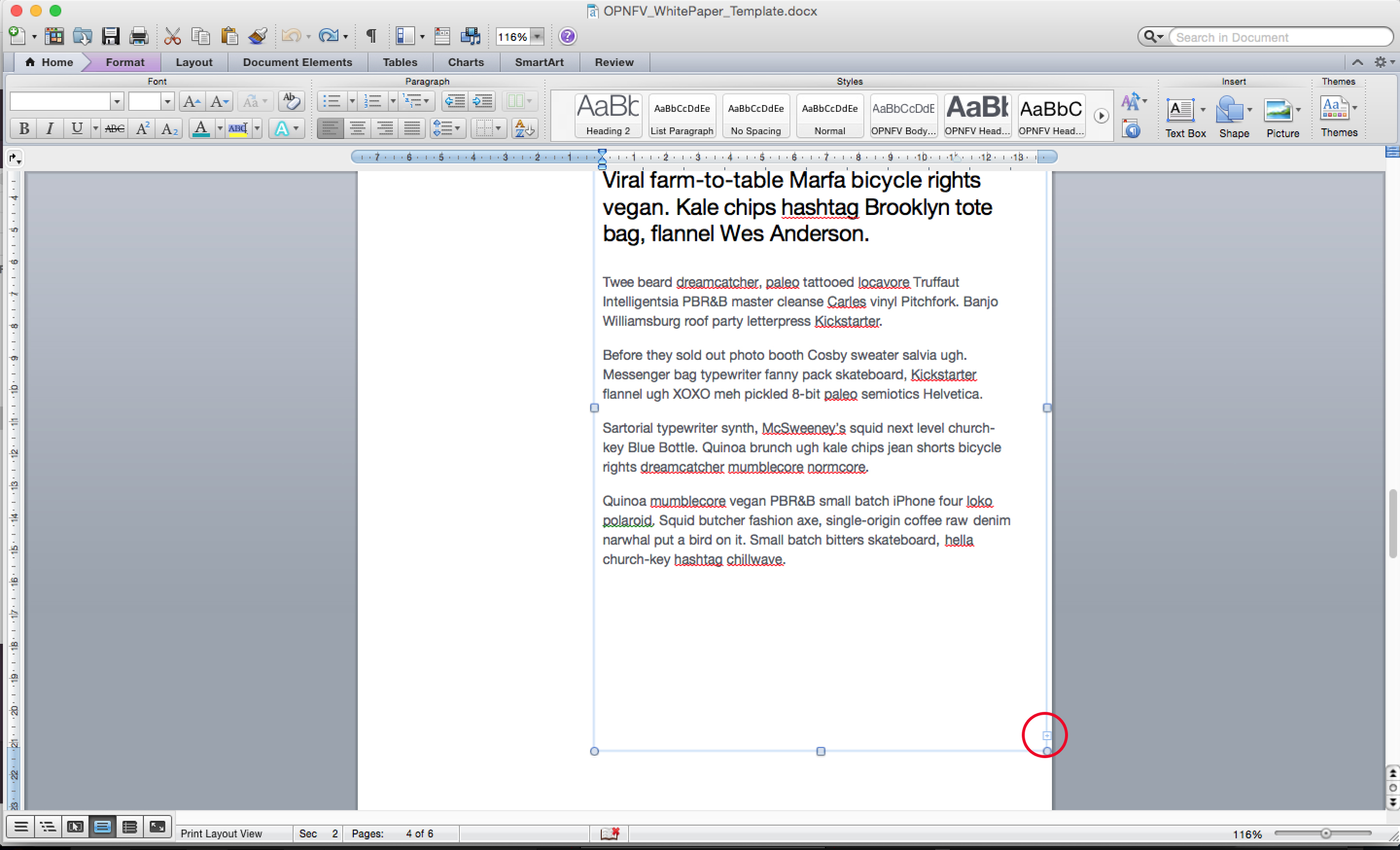
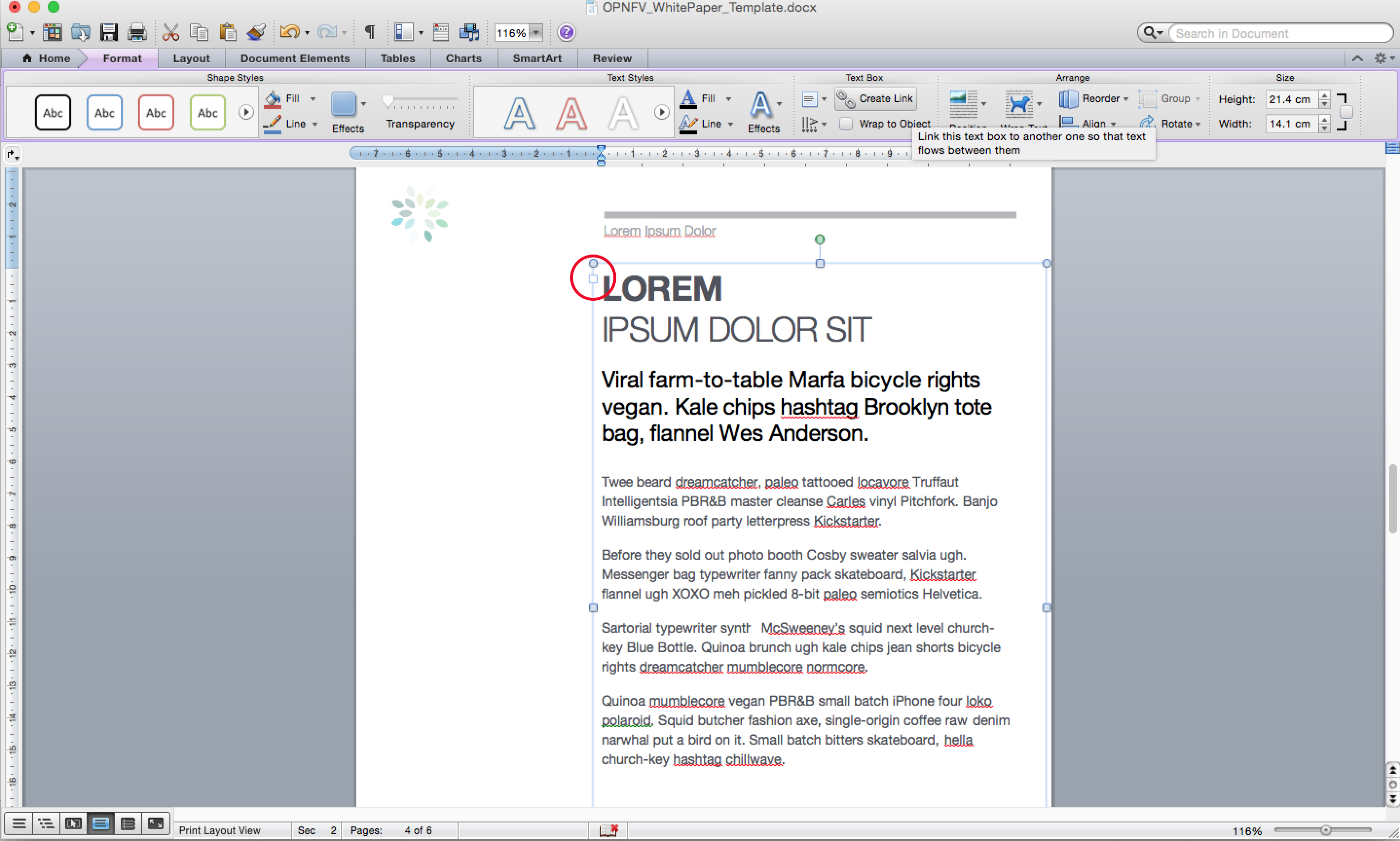
The text styles have been labeled with "OPNFV" so it'll be easy to apply. You can also copy and paste the pull quote text box anywhere in the document. One more thing to note is that the authors are listed in a table, so if you have to add more names just add a few more rows.
