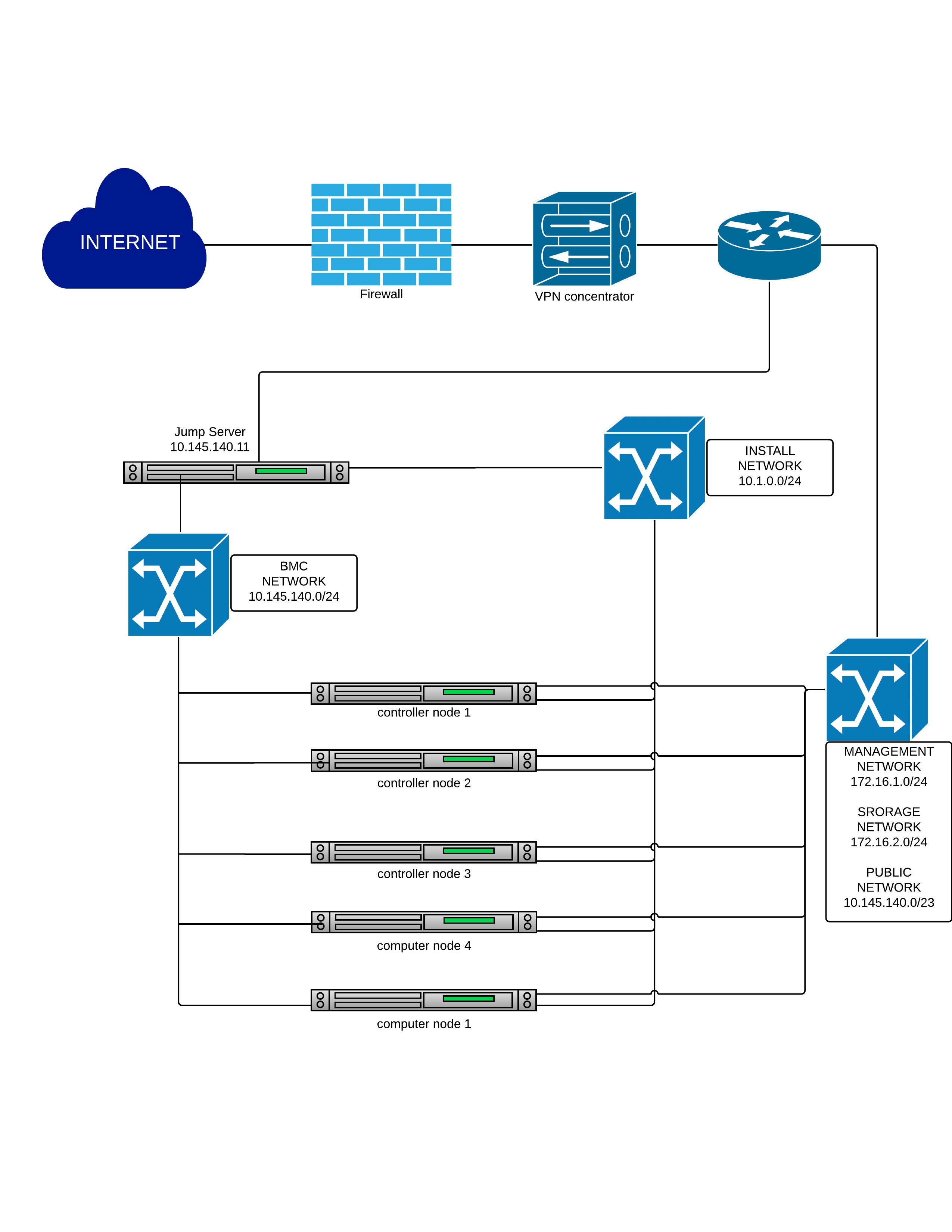This is an old revision of the document!
Table of Contents
Introduction
Huawei hosting San Jose will provide 1 full POD for baremetal deployment environment, 2 standalone server for virtual deployment, and 1 server with 6 executors for project's building and gate-testing. All the resources have been attached to jenkins master, you can see the slaves below in jenkins master:
- huawei-us-build-1
- huawei-us-deploy-vm-1
- huawei-us-deploy-vm-1
- huawei-us-deploy-bare-1
Overall Description
Hardware description
Network Topology
Topology
BMC/Lights+out management Install Management Public Storage
PXE + + +
| vlan 101 | vlan 102
+ + + + +
10.145.140.11 10.1.0.0/24 | | |
+ + 172.16.1.0/24 | |
| | + 10.145.140.0/23 |
| | | + 172.16.2.0/24
| +-----------------+ | | | +
| | | eth0 | | | |
+--------+ Jumpserver | 10.1.0.14 | | | |
| | Ubuntu 14.04 +-----------------------------+ | | |
| | | | | | |
| | | | | | |
| | | | | | |
| | user/pass | | | | |
| | huawei/opnfv | | | | |
| | | | | | |
| | | | | | |
| | | | | | |
| | | | | | |
| | | | | | |
| | | | | | |
| | | | | | |
| | | | | | |
| +-----------------+ | | | |
| | | | |
| | | | |
| | | | |
| +----------------+ | | | |
| | 1 | | | | |
+-------+ +--------------+-+ | | | |
| | | 2 | | | | |
| | | +--------------+-+ | | | |
| | | | 3 | | | | |
| | | | +--------------+-+ | | | |
| | | | | 4 | | | | |
| +-+ | | +--------------+-+ | | | |
| | | | | 5 +-----------------------+ | | |
| +-+ | | nodes for | | | | |
| | | | deploying +---------------------------------+ | |
| +-+ | opnfv | | | | |
| | | +-------------------------------------------+ |
| +-+ | | | | |
| | +----------------------------------------------------+
| +----------------+ | | | |
| | | | |
| | | | |
| + + + +
Access
Once access is approved send the following information to opnfv-helpdesk@rt.linuxfoundation.org along with attached approval email.
Following information should be provided in the request:
- Full name
- e-mail
- Phone
- Organization
- OPNFV Contributor/Committer name :
- OPNFV Project(s) Association:
- LF ID:
- Recommended by:
- PGP public key (preferably registered with a PGP PKI server)
- SSH public key
If you do not have a PGP key, please generate it following this guide Export your public key using "gpg –export -a [your@email.addr] > pgp-key.asc" and attach pgp-key.asc to the request It is important to send the request to opnfv-helpdesk@rt.linuxfoundation.org as opposed to any individual administrator, as we require the ticket number for the necessary papertrail.
Granting access normally takes 3-5 business days.