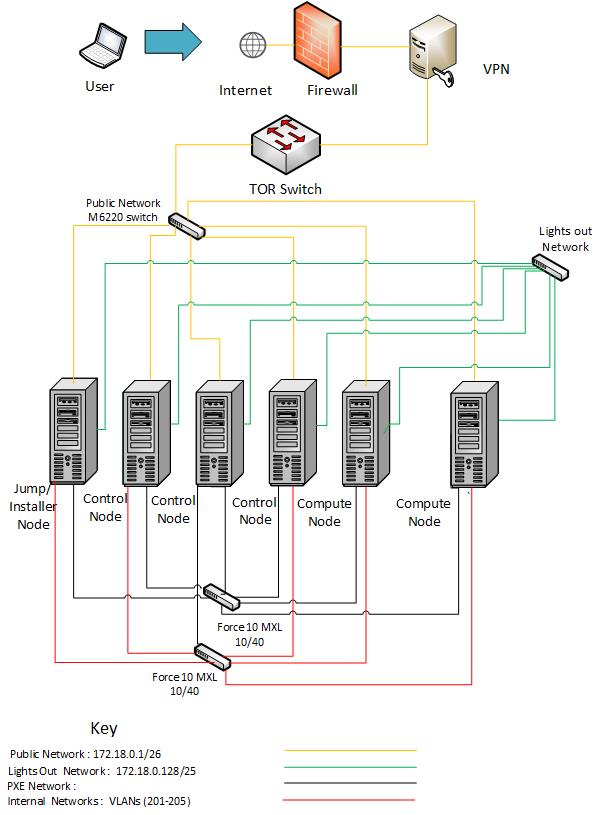This is an old revision of the document!
Table of Contents
Dell OPNFV Testlab
Testlab Overview
The Dell testlab is located at Dell’s Santa Clara Facility. It currently consists of 2 PODs:
• First POD: Fuel • Second POD: Foreman
The testlab PODs are setup along the Pharos project guidelines and would be used to deploy BGS output. Each of the 2 PODs consists of 6 Servers that are deployed in the following configuration:
• 1 Jump Server • 3 Control Nodes (In High availability Mode) • 2 Compute Node (To run VNFs)
An overview of the testlab networking configuration can be seen in the Figure below:
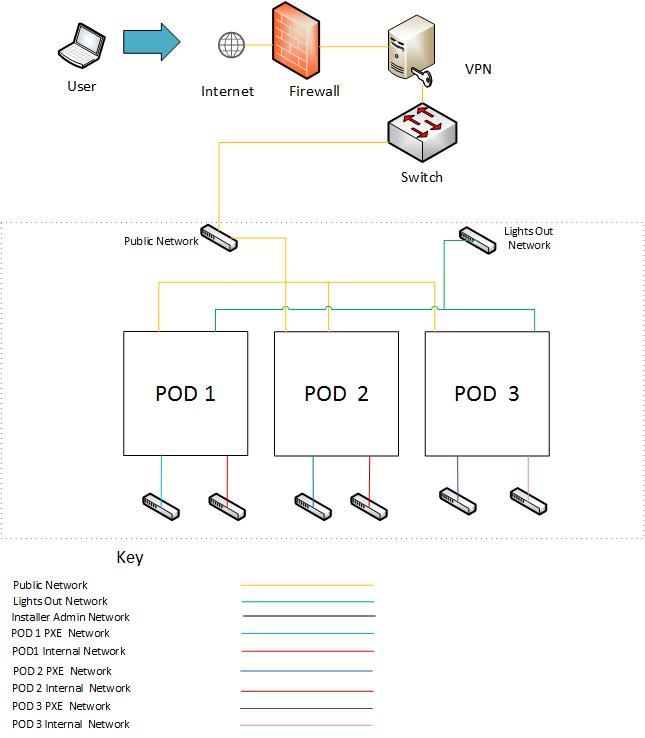
Testlab Access
The Dell OPNFV testlab is free to use for the OPNFV community.
A VPN is used to provide access to the Dell Testlab.
To access the Testlab, please contact Waqas_Riaz@DELL.com with the following details:
• Name • Email • Designation • Organization • Purpose of using the lab
Processing the request can take 2-3 business days.
POD 1: Foreman
The Figure below shows the details for the components within POD1
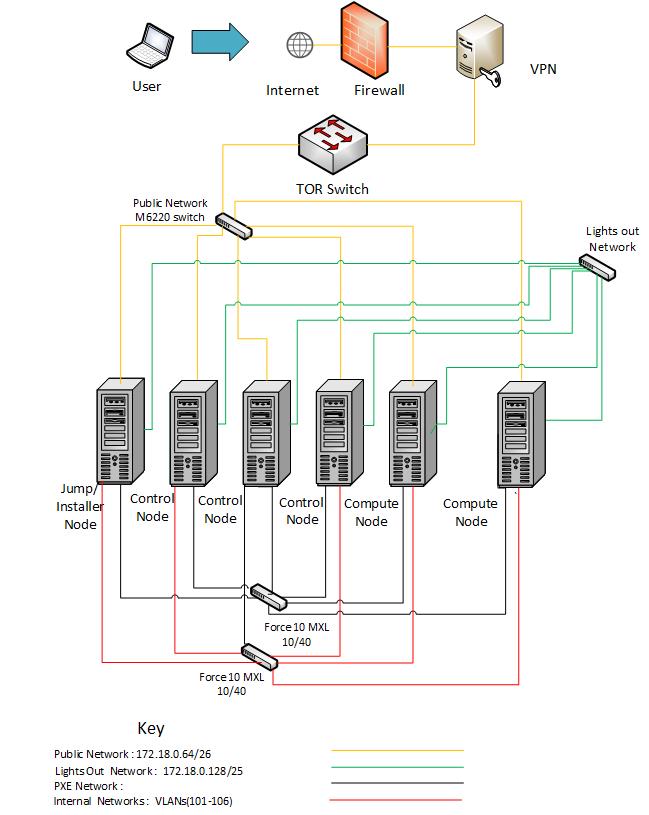
More information for the Foreman POD (POD1) such as hardware details, networking details and access details can be found can be found in the Dell OPNFV Testlab sheet dell_opnfv_testlab_sheet.xlsx
POD1 Access
•IP: 172.18.0.11 •user: opnfv •password: d3ll1234
POD 2: Fuel
POD2 Access
•IP: 172.18.0.67 •user: opnfv •password: d3ll1234
More information for the Fuel POD (POD2) such as hardware details, networking details and access details can be found can be found in the Dell OPNFV Testlab sheet dell_opnfv_testlab_sheet.xlsx