genesis:genesis_work_procedures
This is an old revision of the document!
How to interface with Genesis? Work procedures
Assume you have a component that you'd like to see supported by all installers that participate in Genesis. Here's a quick overview of how to interface with the Genesis project. The short recipe follows the assumption that a team which desires a new component to be supported by all installers participating in Genesis would also perform the required integration work for the installers. The Genesis team provides help, support, and guidance but does not actively drive the integration work needed within the installers for the new component.
- Requirements for Genesis are articulated as Jira story. For a new requirement, create a new story in Jira using the [GENESIS] tag (see details below).
- The Jira story should include
- A detailed definition of the requirement
- Pointers to the integration code for all the installers (e.g. list of patch ids in gerrit)
- Submit a patch to the "genesisreq" repository - corresponding to the Jira-ticket. Genesis committers will vote on the patch - and if a majority vote is achieved, the patch will be merged.
- Jira tickets will be set to "resolved" if all installers have successfully implemented the new requirement.
Creating Jira ticket for a new requirement
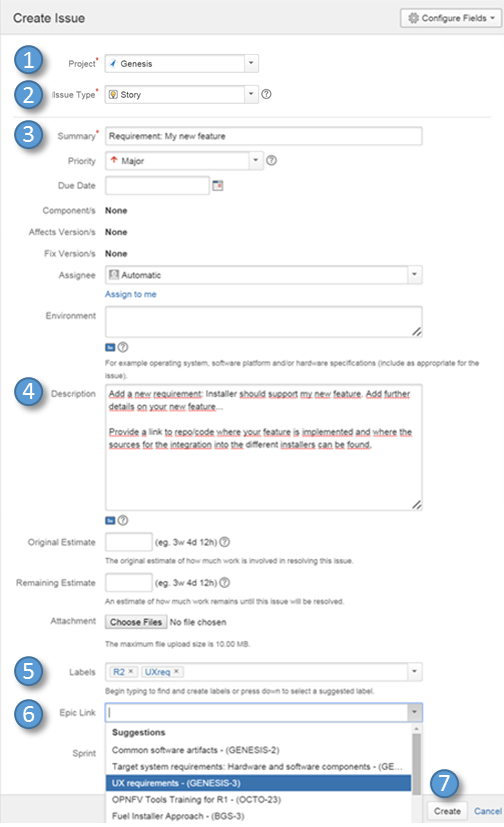
- Select Project: Genesis
- Select Issue Type: "Story". Story allows subtasks per installer to be created. That way we allow for installer specific work/discussion/analysis to be created.
- Summarize your new requirement in a few words: Start with “Requirement: …”
- Provide a detailed description of your requirement. Also provide a link to the repo/code where your feature is implemented and where the sources for the integration into the different deployment tools/installers are found.
- Pick suitable labels: R2 (for Brahmaputra release), UXreq (for a requirement on user-experience); Other lables include e.g. Sysreq for system/component requirements
- Choose an Epic. Right now 3 Epics are defined for Genesis (if you believe you need another Epic, contact the Genesis committers):
- Target system requirements: Common software and hardware components
- Common software artifacts (scripts, etc.)
- User Experience: Requirements for a common user experience created by all installers
- Hit “create” to get your Jira ticket created
genesis/genesis_work_procedures.1440434407.txt.gz · Last modified: 2015/08/24 16:40 by Frank Brockners
