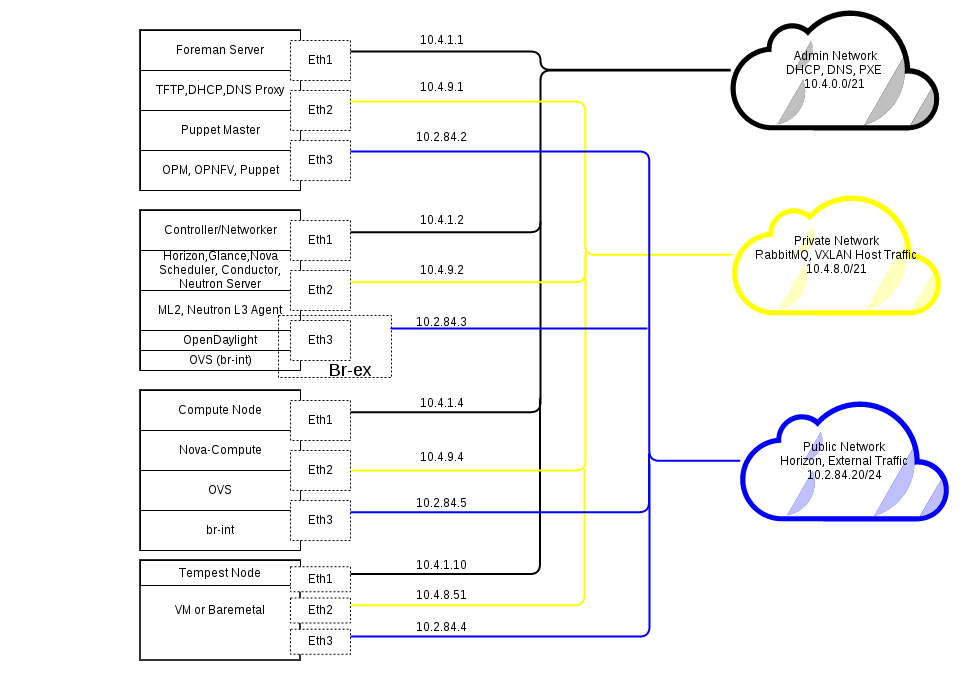This is an old revision of the document!
Table of Contents
Foreman/QuickStack Guide:
This page aims to provide a step by step guide to replicate experiment #1 shown in this page.
The guide will cover setting up an OPNFV target environment capable of executing Tempest.
Overview
OPNFV testing environment is achieved by using a handful of open source tools. They are listed in order below in hierarchical order:
- Khaleesi - An Ansible framework responsible kicking off builds and tests
- Foreman - A baremetal/virtual host management tool
- OPNFV/Genesis - Puppet modules for invoking QuickStack
- QuickStack - Puppet modules for installing/configuring OpenStack + OpenDaylight
- OpenStack Puppet Modules (OPM) - Used to install OpenStack
- OpenDaylight Puppet Module - Used to install OpenDaylight
The tools above work together to create the OPNFV target system, but they are not dependent on each other. For example, instead of using Foreman you could just use another baremetal provisioner or simply use raw puppet to install OPNFV. Khaleesi contains a playbook/library to interact with Foreman, but is also used to provision other OpenStack clouds (rackspace, etc.) and is capable of using other OpenStack installers.
The order of operations for how these tools interact from start to end are as follows:
Khaleesi → invokes playbook to rebuild Foreman nodes →
Foreman → installs CentOS and Puppet agent to nodes →
Puppet Agent on each node → checks in and applies OPNFV/Genesis →
OPNFV/Genesis → installs/configures OpenStack and ODL using QuickStack, OPM, and ODL modules.
Khaleesi → invokes playbook to install and configure the Tempest Foreman node →
Khaleesi → runs Tempest and provides results
Assumptions/Prerequisites
- One provisioning server and 2-3 node servers.
- All servers will run CentOS 7.
- Provisioning Host installed with CentOS7
- Management network should not have a DHCP server if using Foreman. Foreman will run its own DHCP server.
- If behind a firewall in your network you will need to use a proxy. This guide has instructions on how to setup the tools to use your network's proxy server.
Topology
Process
To replicate an full install you should follow all of the steps below. The steps are broken down by instructions per tool, in case you are only interested in using part of the OPNFV install: