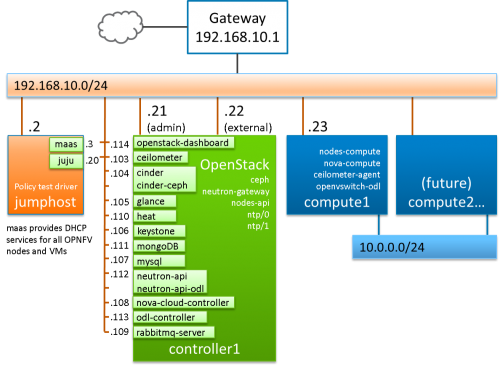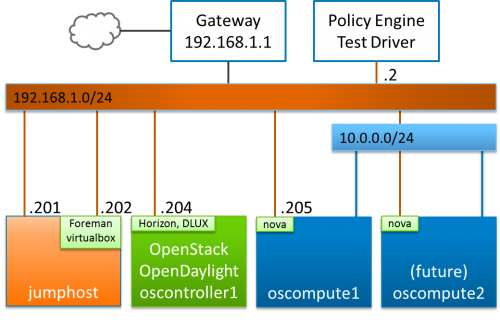Copper sandbox ("Academy")
This is an effort to setup a basic functional assessment platform (a learning "academy") based upon OPNFV, installed as a single node (e.g. a laptop with lots of memory) or multi-node environment. This will provide a means to learn, analyze, and further develop:
- the OPNFV install process, to find where/how we need to augment it for additional components (e.g. Congress)
- the basic mechanisms supported by OPNFV components for VNF and service configuration
- the mechanisms supported by the additional components for configuration policy management
- use cases, demos, and techniques supporting the Copper scope
Multi-Node Apex-based install on 3 bare metal nodes (non-HA)
This is a work in progress. The target system is as described for JOID below.
See Apex install procedure for the basic install.
Multi-Node JOID-based install on 3 bare metal nodes (non-HA)
As shown in the diagram below, an internet connection is assumed to be available. In some cases (e.g. hackfests etc) you may need to connect thru a wifi network. Because it may not be obvious how to do this with a fixed configuration, see getting your POD connected to the internet via wifi.
See Joid install procedure for the basic install, and additional notes.
See Congress install procedure for installation of OpenStack Congress in an LXC container on the JOID-based controller node.
See Congress test procedures for notes on testing Congress.
The hardware used in this includes:
- 3 Intel NUC i7 (NUC5i7RYH), each with 16GB RAM, 1TB HDD, 250MB SSD
- The diagram below shows three NUCs used for a single non-HA "POD", i.e. jumphost, controller, and compute node hosts, with a single NIC on jumphost and compute nodes, two NICs on controller node (onboard ethernet, USB ethernet adapter)
- a router/gateway that isolates the OPNFV private network (single subnet) from the other LAN segments or the Internet, and any pesky DHCP servers that might be there
- the private network can use any subnet; 192.168.10.0/24 is used below and in the procedures linked above
Multi-Node Foreman-based install on 3 bare metal nodes (non-HA)
See Foreman install procedure, install verification procedure, and additional notes.
The hardware used in this includes:
- 3 Intel NUC i7 (NUC5i7RYH), each with 16GB RAM, 1TB HDD, 250MB SSD
- The diagram below shows three NUCs used for a single non-HA "POD", i.e. jumphost, controller, and compute node hosts.
- Note: the single ethernet port on the NUCs can be augmented thru USB-NIC adapters using the 4 USB ports
- a router/gateway that isolates the OPNFV private network (single subnet) from the other LAN segments or the Internet, and any pesky DHCP servers that might be there
- the private network can use any subnet; 192.168.1.0/24 is used below and in the procedures linked above
Earlier efforts to build Academy
For the record, you can review the (mostly failed) earlier attempts …